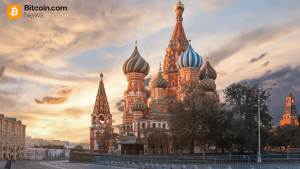ShareRing releases its Web-based Vault Query Language

ShareRing releases alpha version of its web-based tool Vault Query Language (VQL).
The Alpha release allows users to test the query tool securely from their ShareRing Vault.
ShareRing is a blockchain-based digital identity platform.
ShareRing, a blockchain-based digital identity provider, is making it possible for its users to retrieve their profile data, all this securely and with a seamless Web3 experience.
The platform recently announced the alpha release of the ShareRing Vault Query Language (VQL), a web-based solution that offers a query tool users can leverage to operate in a zero-trust ecosystem.
According to the ShareRing developer team, a query language is “any computer programming language that requests and retrieves data from database and information systems.”
The QL sends queries based on programming commands users enter, and this same structure applies with the VQL. In this case, users can leverage the system to work on QR code logic to securely access specific information from the ShareRing Vault.
With the alpha release of the VQL, users can now test the feature directly from their Vault without worrying about data security. This is because user data in a VQL request is encrypted against the private key of a user’s Vault.
Only the ShareRing ID holder can access the data, adding to the fact that VQL complies with data privacy regulations.
Setting up a ShareRing account
As noted above, ShareRing offers a blockchain platform where users can create and use self-sovereign data. Per the platform, this is possible via verifiable credentials that users can access and use seamlessly across Web2 and Web3.
Those new to ShareRing can begin to use the platform by first downloading the ShareRing app on Apple App Store, Google Play or Galaxy Store. The next step is setting up an account to get an ID and Vault before then proceeding to login to the customer portal – which will be public after the beta phase.
From here, one needs to scan the provided QR code and once set up, proceed to create a query, test it and scan another QR code to get the answer.
Who can use the ShareRing Vault Query Language?
While any user can utilise the ShareRing tool, the initial release will require one to have basic coding knowledge. In particular, users require these basics when setting up logic requests for the Personal Identification Information (PII) that lead to data extraction.
Basic coding skills are also key for when dealing with the QR code and for know-how on handling simple actions like customising, editing, and deleting queries.
However, ShareRing makes these actions simple, with users able to access their Vault to and the URL backend by simply scanning a QR code.